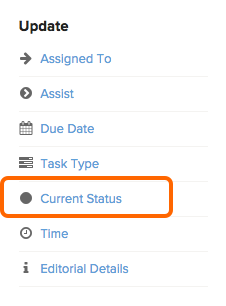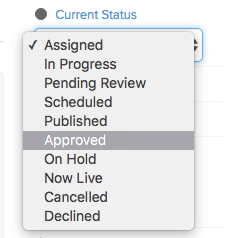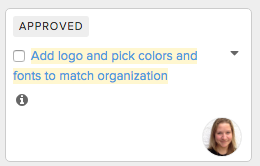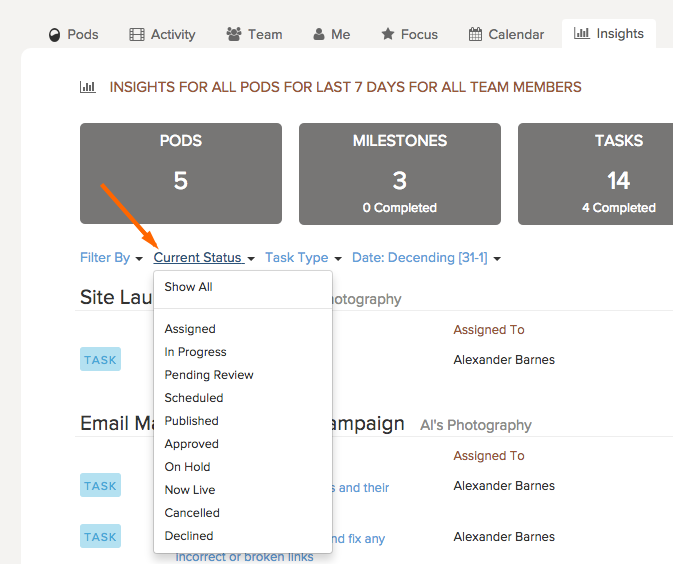Using current status, you can flag a task as being in a particular status. You are also be able to filter by this status on Insights.
The statuses available are:
- Assigned
- In Progress
- Pending Review
- Scheduled
- Published
- Approved
- On Hold
- Now Live
- Cancelled
- Declined
To set the status of a task,
1. Click the task to open up task details.
2. On the right side, click Current Status.
3. Select the status you want from the dropdown.
4. Once you select the status, it will automatically save. On the tasks page, you are able to see what status each task is in.
You can filter by this status across your entire Brightpod account. This will show you all tasks from all projects that have this status.
1. Go to Insights.
2. Select Current Status and choose the status you want. The page will automatically update to show your results.
You can further categorize your tasks by using task types. Task types allow you to better categorize and filter your Tasks.
Check out a video on updating your task status