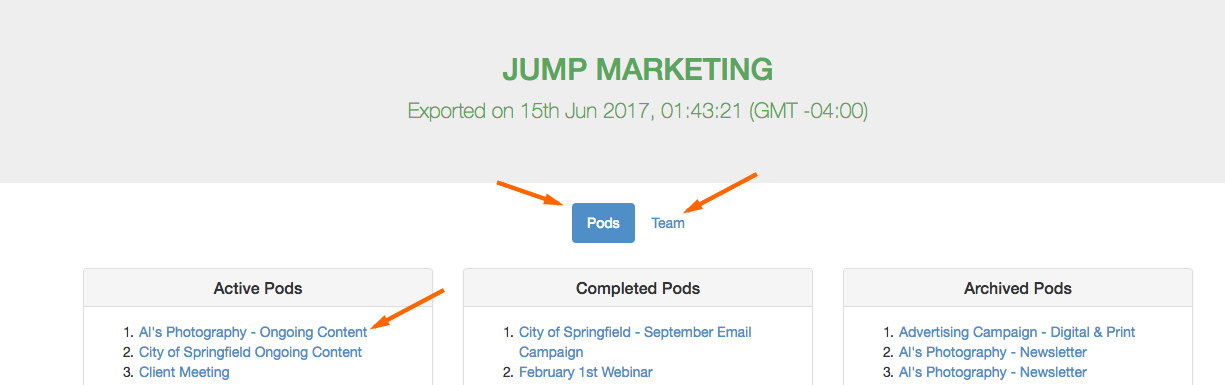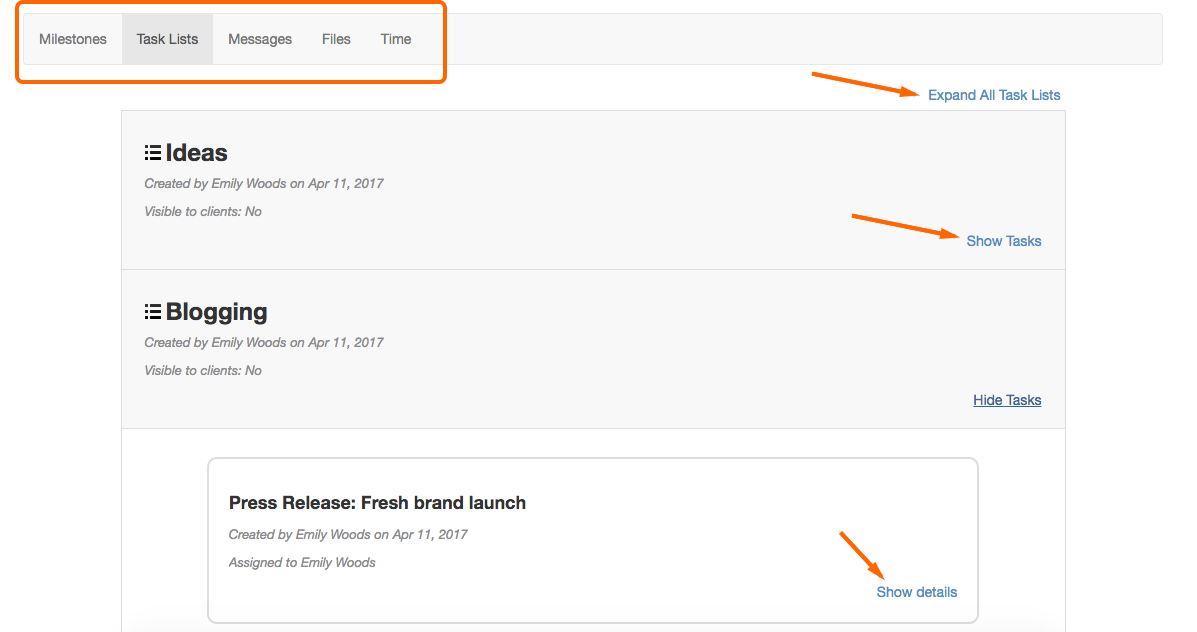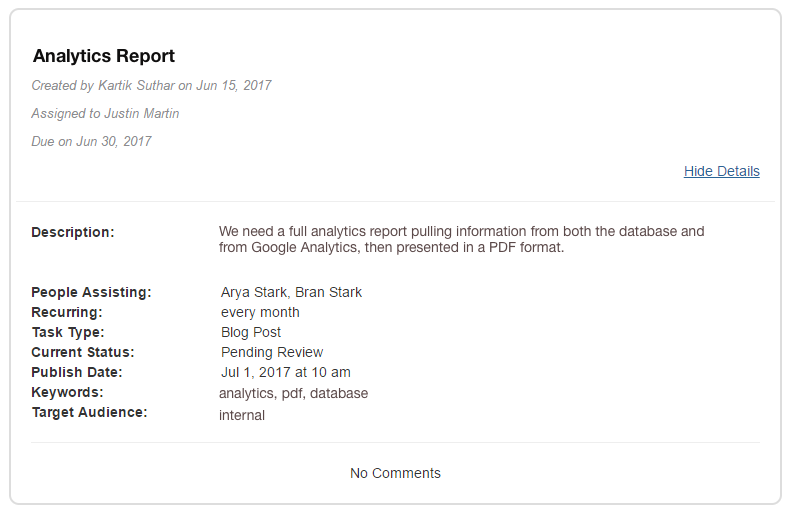If you have Administrator permissions, you can back up your account once a day. The backup will look like a mini-website containing your account’s information (in HTML as well as JSON format).
The backup will have:
- Team member information
- All pods
- Milestones
- Task lists
- Tasks (including all task details)
- Messages
- Comments
- Files (links)
- Tracked Time
The backup will not have:
- Events added in calendar
- Items that are deleted
- Uploaded files are not included, but links to the files are included.
Note: Your backup is available for 2 days only. You will then need to request a new backup
In addition, each pod (project) has its JSON file inside its own folder. There is one JSON file containing details of all users and client companies in the account. The easiest way to access these is by using the links from the HTML files.
Below, you will see the main page of your backup. You can switch between active, completed, and archived pods, as well as information about your team.
Inside each pod you can click through, just like your normal Brightpod account. Expand all task lists or tasks to access more details.
Below is an example of the task detail information that is available.