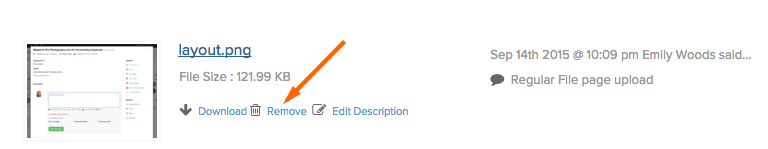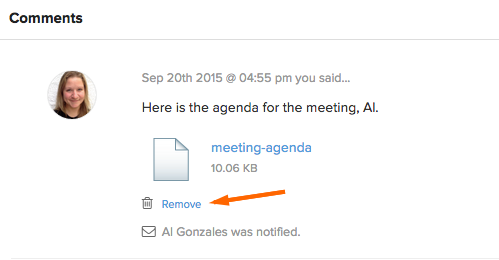Brightpod allows administrators and the owner of the files to remove them at any time. To remove,
- Login to your Brightpod account, navigate to the Pod from where you want to remove the file and click the tab Files.
- Look for the file you want by scrolling down and click Remove.
If a File was uploaded to a Task, first click the task name and remove the file from inside the Task Details. Note: This will also remove the comment from the Task.
A File removed from the Files page cannot be retrieved.
A File and Comment removed can be recovered under Removed Items.
Team members cannot remove the files unless they own it.