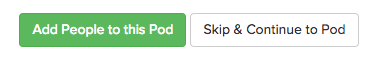A Pod is a project or organizational structure that is under continuous development. You can specify a date range, keep track of the hours spent on a project, and more.
To create a pod,
1. Click the orange pod and select New Pod.
2. Now, you can choose to Create a Blank Pod or Create a Pod From a Workflow. In this example, we will be creating a blank Pod which is basically creating a project from scratch. If you want to learn more about Workflows, see the FAQ What are Workflows?
3. Enter all of the information for your new Pod.
- Pod Name – This will show up across Brightpod as the name of the Pod.
- Start Date & Due Date – Specify when the Pod will start and when/if it is scheduled to end.
- Budgeted Time – Set a total number of hours to be worked on this Pod. This helps you keep track of time spent on tasks.
- Client – Add a new client or select from existing clients.
- Pod Lead – Choose who is the head of the project and be able to add Team members, Task Lists, and Milestones, and manage the Pod.
- Pod Color – Assign a color for your new project. This will help you identify tasks for this project on the Calendar.
- Description – A description will help your team know more about the Pod details.
4. Click Add People to this Pod or Skip & Continue to Pod if you don’t want to add any team members right now.
Once you’ve added team members (or not), you will be shown the Pod Tasks page. Here, add task lists, tasks and milestones. The pods can be managed anytime from your pods page.