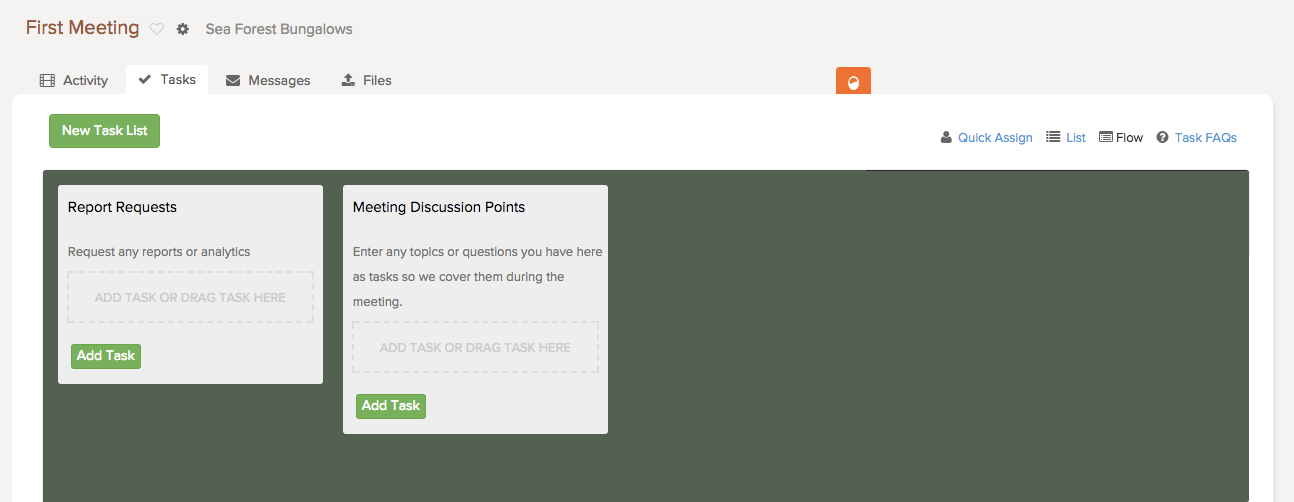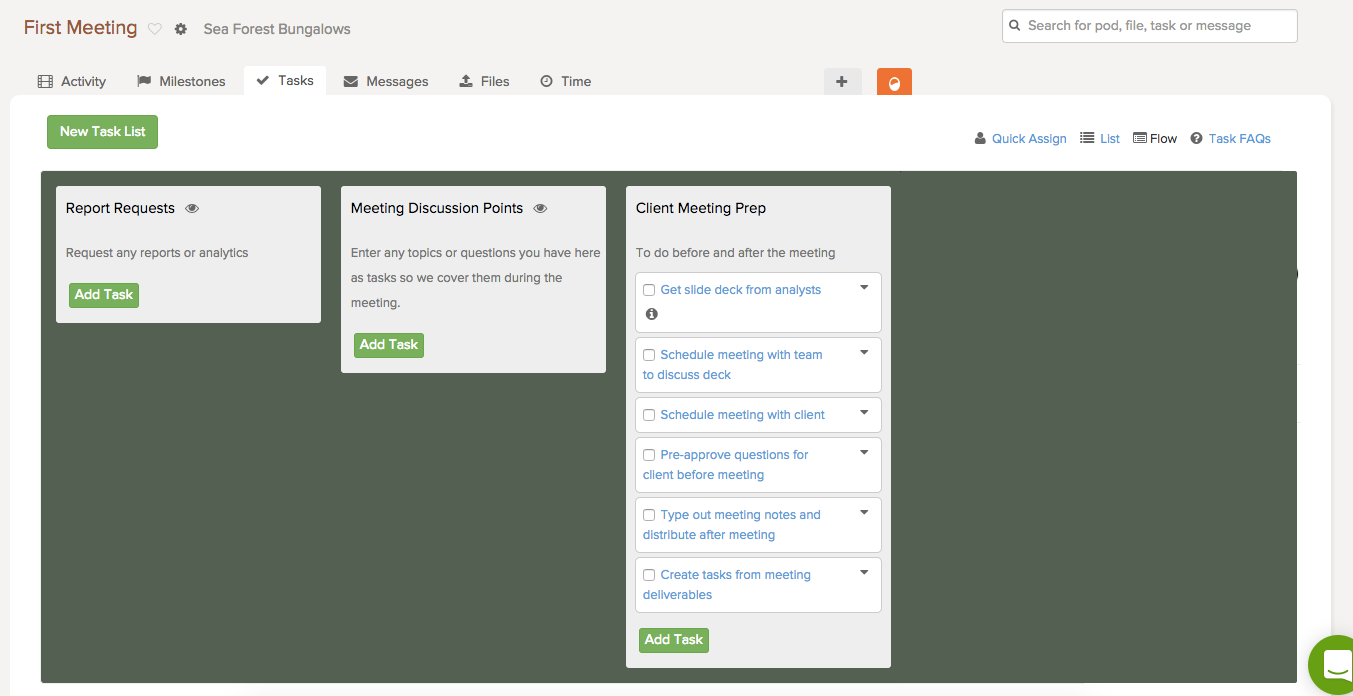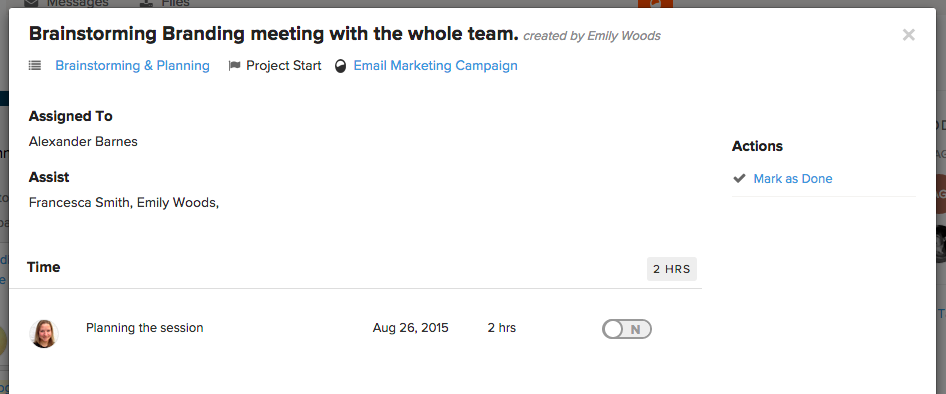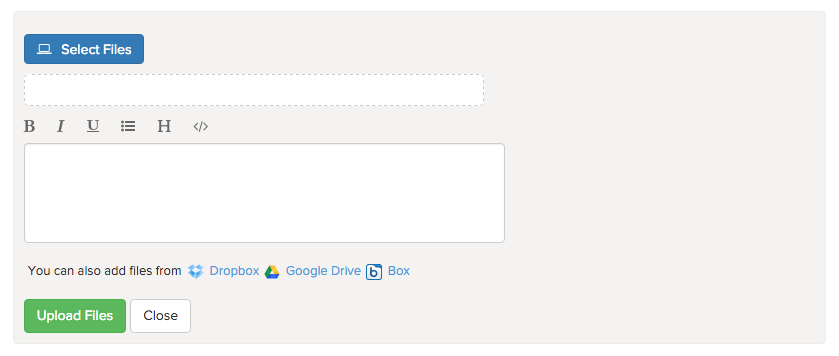Clients can:
- Access pods they have been added to, but only see items that have been marked as Visible to Clients.
- Add tasks within task lists that have been marked as Visible to Clients.
- Create their own task lists.
- Share files with an administrator/ team member, but they cannot see the files uploaded by others on the files page. To see files, they need to be attached to a task comment within a task list marked as Visible to Clients.
- Comment on tasks and notify you of these comments.
- Send messages.
- View messages which have been shared with them.
- Can access the calendar and view the calendar items assigned to them.
- View time added to Tasks that are within a visible task list.
Brightpod allows Clients to access only the content that is shared with them and the content they add.
- Clients cannot access task lists and messages if they are not marked as Visible to Clients.
- Clients are not permitted to invite team members.
- Clients cannot focus tasks, remove tasks, and export reports.
Clients can access the Menu Items- Pods, Me and Calendar on the top navigation bar. Inside a pod, they can see their activity page, tasks, messages, and files.
For some help when inviting a client, you can give them our Client Getting Started guide to get them started faster.
What a client sees vs. an administrator
In the image below is an example of what a client will see when they log in and select a pod.
Compare that with what an administrator of the pod sees:
Calendar
Clients can view only tasks on the calendar that they are assigned or assisting on.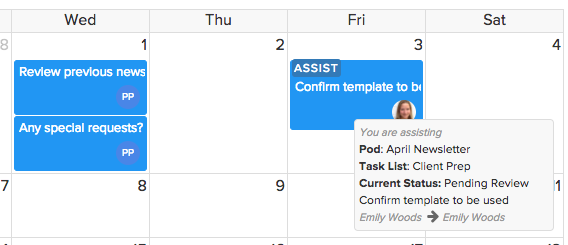
Messages
Clients may send new messages to team members and view messages which have been marked as Visible to Clients. Take a look at How to share Messages with Clients.
Tasks
Team members may share task lists using the option Visible to Clients and every task added to the task list can be accessed by Clients. Clients may create new task Lists and add tasks to them. Take a look at How to share Tasks with Clients.
Time
In a task list that is visible to Clients, Clients are able to see time that has been added.
They cannot add time and cannot see time on any other task or task list.
Files
Clients may upload and share files with an administrator or a team member.
Clients cannot view or access the files uploaded by others. If you want a client to see a file, it needs to be attached to a task comment in a task list that is visible to clients. Learn more about Uploading files that clients can see.
If you are inviting a client to your Brightpod account, help give them a head start by passing along our Getting started as a client guide!