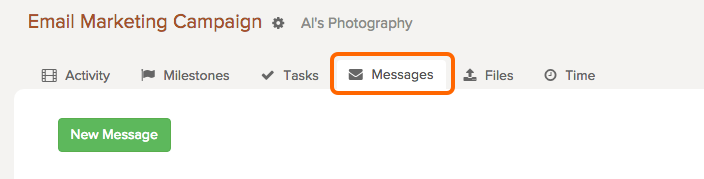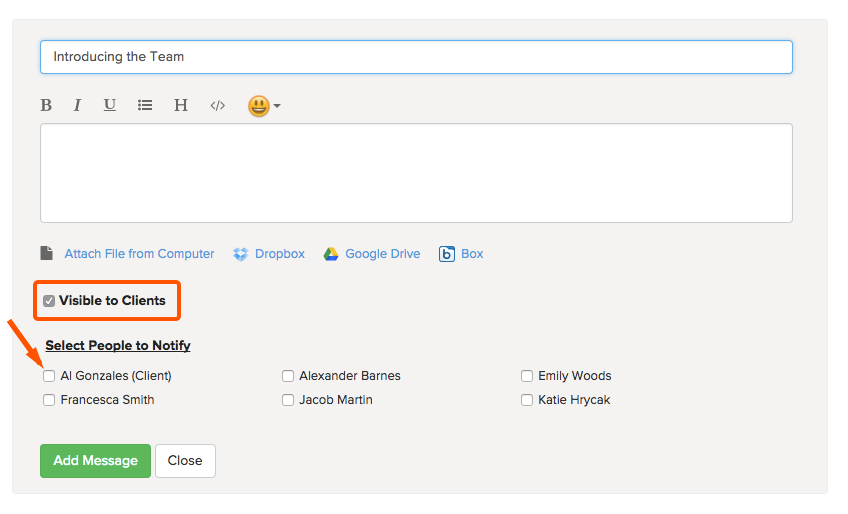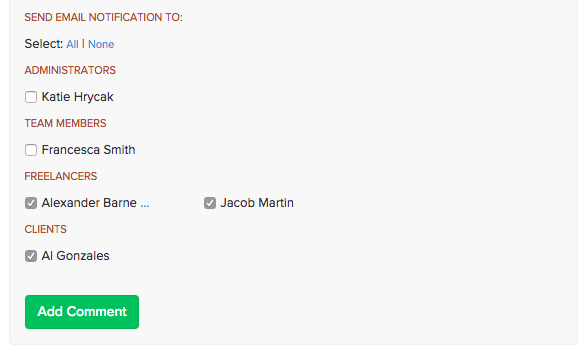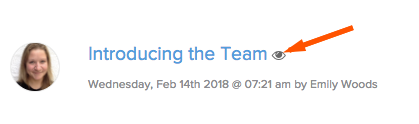Messages are a great way to keep clients in the loop on your conversations, as well as have all messages in one location.
If you create a message and want a client to see it, it must be marked as Visible to Clients. If a message is visible to a client, they are able to reply and attach files to the message. Clients are also able to create their own messages that will be visible to your pod team.
To send a message and collaborate with your clients
1. Go to the Messages tab and click on New Message.
2. Start writing your new message.
3. Make sure you check Visible to Clients so your client is able to see the message.
4. Check off who you want to notify.
4. Click Add Message.
When replying to the message, people who were notified of the first message will be automatically selected to be notified with any new comment.
On the messages page, any messages that are visible to clients will have an eye icon beside the title.
Note: Your clients will not be able to see this eye icon.